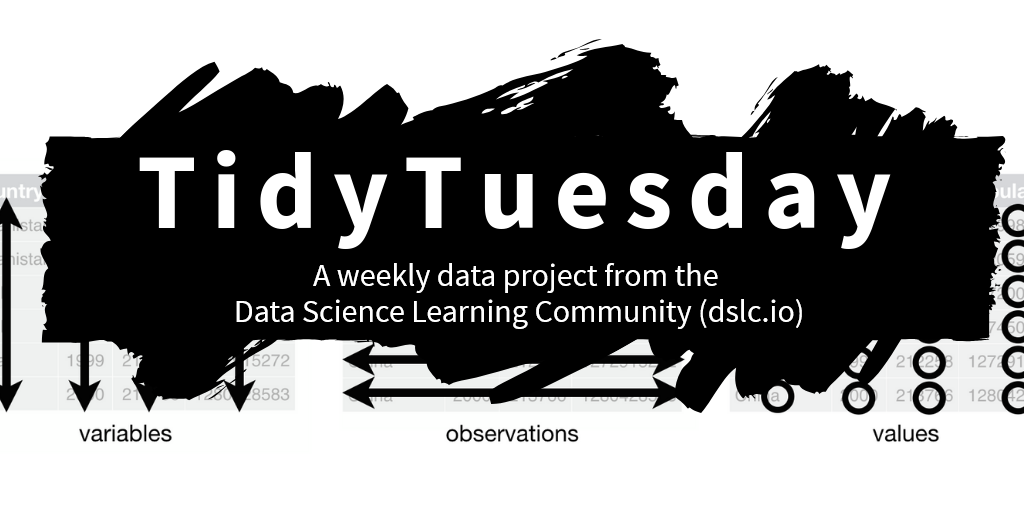[1] plot,ANY-method plot,color-method plot.acf*
[4] plot.data.frame* plot.decomposed.ts* plot.default
[7] plot.dendrogram* plot.density* plot.ecdf
[10] plot.factor* plot.formula* plot.function
[13] plot.ggplot* plot.gtable* plot.hcl_palettes*
[16] plot.hclust* plot.histogram* plot.HoltWinters*
[19] plot.isoreg* plot.lm* plot.medpolish*
[22] plot.mlm* plot.ppr* plot.prcomp*
[25] plot.princomp* plot.profile* plot.profile.nls*
[28] plot.R6* plot.raster* plot.spec*
[31] plot.stepfun plot.stl* plot.table*
[34] plot.transform* plot.ts plot.tskernel*
[37] plot.TukeyHSD*
see '?methods' for accessing help and source codeData Visualization in R
A very brief introduction
August 27, 2024
Research Data Services (RDS)

Workshops and more 👀

Before we begin – Why learn R?

R skills means more money when you graduate (from O’Reilly 2021 Data/AI Salary Survey)
Before we begin – Why learn R?

Let’s talk about how can we learn more about data visualization 🧑🏫
General advice
Workshops and courses are great starting points! ⭐
- They provide a foundation and introduce you to essential concepts and tools.
Practice makes perfect. ✏️
- The more time you spend using R, the more proficient you’ll become.
Embrace mistakes. 😍
- Making mistakes is a valuable part of the learning process and helps you understand the software better.

R generally has higher learning curve!

And, learning is a life-time practice with software (from O’Reilly 2021 Data/AI Salary Survey)
Some resources from Ozlem

Why use R for data visualization?
- R data visualization is extremely flexible! Almost any data visualization you can think of is possible to create in R.
- Compared to Stata and Python – R graphs look much better!
- There are dozens of packages that make it easier to create complex figures, including
ggplot2,patchwork,lattice,diagrammeR, and more!
- Create interactive visualizations with
plotly,ggvis,htmlwidgets,leaflet,shiny apps, and other R tools
Some examples

Different Types of Visualizations

Today’s agenda
- generic
plot()function tidyverseenvironment andggplot2

ggplot2 exists under tidyverse
Why ggplot2 is better than plot()?

There is a huge debate over base R and tidyverse
Pros and cons of each approach
plot()- Cons- Creating legends
- Grouping lines, faceting
- Losing potential conclusions from EDA
plot()- Pros- exploratory plots
- quick and dirty approach
ggplot2- Cons- Could be verbose
- Steep learning curve
ggplot2- Pros- Pretty
- Easy to use
- Advanced options
Let’s start with plot() function
Generic plot function
Many data visualizations created in R start with the same function: plot()
plot() knows how to handle several different types of objects because it is a generic function with lots of methods:
plot() arguments
There are a lot of arguments to plot()! Several of these arguments will be discussed in these slides, but not all of them. That means that making plots often involves teaching yourself something new each time with the help pages, Stack Overflow, and other various websites and blogs.
Scatterplot
Change the main title

Change the axis titles

You can create other types of graphs.
For instance, histogram
hist(x = mtcars$mpg, # data to plot
breaks = 15, # change default number of bars
xlim = c(10, 35), # change size of x-axis
main = "", # no main title
xlab = "Mile Per Gallon (MPG)", # x-axis title
las = 1, # y-axis ticks horizontal
border = "darkblue", # bar border color
col = "lightblue") # bar fill color
plot() works great for EDA but not for advanced stuff
Something like this is not possible in plot()

Animated gifs are possible with gganimation extension
Let’s learn ggplot2
ggplot2()
The
ggplot2package is based on a philosophy outlined in The Grammar of GraphicsUnderstanding the philosophy is 90% of understanding how to create figures with
ggplot2The remaining 10% is learning the various functions that correspond with each part of the philosophy

The Grammar of Graphics
Central Idea: Instead of creating a function for every single type of plot, decompose graphics its its separate components/layers that can be used flexibly to create (almost) any type of plot you want.

Example Data: gapminder
We will be using the gapminder data from the gapminder package for this lecture
tibble [1,704 × 6] (S3: tbl_df/tbl/data.frame)
$ country : Factor w/ 142 levels "Afghanistan",..: 1 1 1 1 1 1 1 1 1 1 ...
$ continent: Factor w/ 5 levels "Africa","Americas",..: 3 3 3 3 3 3 3 3 3 3 ...
$ year : int [1:1704] 1952 1957 1962 1967 1972 1977 1982 1987 1992 1997 ...
$ lifeExp : num [1:1704] 28.8 30.3 32 34 36.1 ...
$ pop : int [1:1704] 8425333 9240934 10267083 11537966 13079460 14880372 12881816 13867957 16317921 22227415 ...
$ gdpPercap: num [1:1704] 779 821 853 836 740 ...- 142 countries (
country) - 5 continents (
continent) - 12 discrete years from 1952 to 2007 (
year) - life expectancy (
lifeExp) - population estimate (
pop) - GDP per capita (
gpsPercap)
Constructing a ggplot
ggplot figures are created started with the ggplot() function
datadefined within a call toggplot()are defined globally, which means each layer will used these data for plotting by defaultmappingdefined within a call toggplot()are also defined globally for each layer to use by default

Constructing a ggplot
The + sign is used to add layers
Layers are added on top of each other, so the order matters
Unlike base R plots, ggplots can be saved as objects
Let’s go over each layer
Layer: Data
This layer refers to the data that go into your figure
Can be one dataframe (defined globally) or many dataframes (defined at each layer)
Creating graphics is mostly about getting your data cleaned and in the format you need
- Most of the time your data needs “tidy” format

☝️ Because we do not have any geometry, the plot is still blank
Layer: Aesthetics
Once you have your data, you need to inform the graphics function how those data fit into the plot you want to create
In other words, you need to tell the graphics which variable represents
x,y, etc.There are tons of different aesthetic specifications, which can be found in this documentation. Some of the most common are:
x,y(x and y axis)color,fillshapelinetype
Layer: Aesthetics
- Mapping occurs inside a function called
aes(), which stands for for aesthetics
Layer: Aesthetics
Calls to
aes()are always made within otherggplot2functions (i.e., they are attributes of a layer, not their own layer)Most of the time mapping will take column names for your data that you want to map on to each aesthetic of a plot
However,
aes()can also take expressions (i.e., R code) that determine the axes, color groups, etc. For example:
Layer: Aesthetics
- Now that we know how to create geometry and statistics layers we can understand aesthetic mapping more completely
Layer: Aesthetics vs Geometries
Layer: Geometries
- Mostly what you think about in
ggplot2 - Take all the scale values from come from mapping and may have been transformed by statistics and interprets/plots them in some way
- e.g., a line geometry (
geom_line()) interprets data on way and creates lines on your figure while a boxplot geometry (geom_boxplot()) interprets the data another way
Some examples

The geoms
geoms is the abbreviation for geometric objects which are used to specify which type of graphic you want to produce (boxplot, barplot, scatterplot, histogram, …). All ggplot2 geoms start with the geom_ prefix.
[1] "geom_abline" "geom_area" "geom_bar"
[4] "geom_bin_2d" "geom_bin2d" "geom_blank"
[7] "geom_boxplot" "geom_col" "geom_contour"
[10] "geom_contour_filled" "geom_count" "geom_crossbar"
[13] "geom_curve" "geom_density" "geom_density_2d"
[16] "geom_density_2d_filled" "geom_density2d" "geom_density2d_filled"
[19] "geom_dotplot" "geom_errorbar" "geom_errorbarh"
[22] "geom_freqpoly" "geom_function" "geom_hex"
[25] "geom_histogram" "geom_hline" "geom_jitter"
[28] "geom_label" "geom_line" "geom_linerange"
[31] "geom_map" "geom_path" "geom_point"
[34] "geom_pointrange" "geom_polygon" "geom_qq"
[37] "geom_qq_line" "geom_quantile" "geom_raster"
[40] "geom_rect" "geom_ribbon" "geom_rug"
[43] "geom_segment" "geom_sf" "geom_sf_label"
[46] "geom_sf_text" "geom_smooth" "geom_spoke"
[49] "geom_step" "geom_text" "geom_tile"
[52] "geom_violin" "geom_vline" Layer: Geometries
- Geometries are intimately intertwined with statistics, and each
geom_*()has a default statistic (stat) assigned - The default statistic for
geom_line()is identity, which means (“leave the data as is”).

☝ Plots every single point across every single year
Layer: Geometries
- When we change the default to summary, we get a plots of mean values (changed with
fun)

☝ Plots mean values for all observations within each year
Multiple Geometries
- Different geometries do not necessary share the same mapping. For example,
geom_point()needs (at minimum) anxandymapping, butgeom_histogram()only needs anxmapping (the statistic determines the y-axis)
- There is an “Aesthetics” section in the help page for each
geomthat describes the required and optional mapping parameters - You can (and often will) have multiple layers of geometries in the same figure
- ⚠️ The order or your geometries matter, because each later is plotted on top of the previous layers
Adding geometries example

Layer: Statistics
- Your data do not always have the required statistics for each type of figure
- For example, plotting a boxplot requires calculating the 25th, 50th, and 75th percentiles of your data and the interquartile range
- Sometimes your data are exactly what is needed (e.g., creating a scatterplot), in which case you set your statistic to identity which just passes your data on to that layer
Statistics: Errorbars example
- However, sometimes you do need to manipulate your data to get the correct aesthetic mapping for a geom (e.g., creating errobars)
Statistics: Errorbars example
Step 2: Supply these data to the geom_errorbar() layer to control the height of the errorbars

Layer: Statistics – complete list
Statistics are linked to geometries such that each geometry requires a statistic (and vice versa: each statistic requires a geometry)
Thus, geometries have default statistics that try to guess what you want to plot but that can also be changed
Defaults for common geometries:
geom_point(stat = "identity"geom_count(stat = "sum")geom_jitter(stat = "identity")geom_bar(stat = "count")geom_density(stat = "density")geom_histrogram(stat = "bin")
geom_boxplot(stat = "boxplot")geom_violin(stat = "ydensity")geom_rug(stat = "identity")geom_freqpoly(stat = "bin")geom_quantile(stat = "quantile")geom_smooth(stat = "smooth")
Layer: Scales
- How are properties of the axes, colors, and other aesthetics determined?
- Scales control the details of how data values are translated to visual properties (e.g., plot Africa with #F8766D, Americas with #B79F00, etc.)
- All geometries are given default scales which you can override with the
scale_*()function
Layer: Scales
- Scale functions have the syntax:
scale_<aesthetic>_<type>where<aesthetic>refers to each aesthetic mapping (x,y,color, etc.) and<type>refers to the type of scale (continuous, discrete, log10, etc.)
Axes scales
scale_x_continous(),scale_y_continuous()scale_x_log10(),scale_y_log10()scale_x_sqrt(),scale_y_sqrt()scale_x_reverse(),scale_y_reverse()scale_x_discrete(),scale_y_discrete()scale_x_binned(),scale_y_binned()
Color, shape, size scales
scale_color_continuous(),scale_shape_continuous(),scale_size_continuous()scale_color_discrete(),scale_shape_discrete(),scale_size_discrete()scale_color_binned(),scale_shape_binned(),scale_size_binned()scale_color_brewer(),scale_shape_brewer(),scale_size_brewer()
- There are dozens of different types of scales in
ggplot2, all of which can be found in this documentation.
Layer: Scales – example
ggplot(data = gapminder,
mapping = aes(x = year, y = gdpPercap * pop, color = continent)) +
geom_line(stat = "summary", size = 1.5) +
geom_point(stat = "summary", shape = 21, fill = "white", size = 2) +
scale_x_continuous(name = "Year", breaks = unique(gapminder$year)) +
scale_y_continuous(name = "Gross Domestic Product (USD)") +
scale_color_brewer(palette = "Set1") +
ggtitle("Life Expectancy Over Time by Continent")
Layer: Facets
- Often we are focused on creating one figure per plotting area, but we are not constrained to this and may want to create multiple subplots when looking at our data
- Facets are multiple panels of plots, with the same plotting logic, on different groups of your data
- Use facets to prevent overplotting (plotting too much data in one figure)
- Two different kinds of facets:
facet_wrap()andfacet_grid()
Layer: Facets – facet_wrap()
facet_wrap()takes a column from your data with a grouping structure and creates several subplots for each group- Like this: (
facet_wrap(~ groupvar))

Layer: Facets – facet_grid()
facet_grid()takes two grouping variables and creates plots that show the intersection between them- Like this: (
facet_grid(group1 ~ group2))

Layer: Coordinates
- The coordinate system represents a physical mapping of the plot’s aesthetics onto the screen
- Many types of coordinate systems, but we are most used to the Cartesian system (
x,yvalue pairs)
- Types of coordinate systems in ggplot2:
coord_cartesian(): Cartesian coordinatescoord_trans(): Transformed Cartesian coordinate systemcoord_fixed(): Cartesian coordinates with a fixed aspect ratiocoord_flip(): Cartesian coordinates withxandyflippedcoord_polar()polar coordinatescoord_map(),coord_quickmap(): map projections (latitude, longitude)
Layer: Coordinates – coord_flip()
Layer: Coordinates – coord_map()
Cartesian System
Layer: Theme
The theme encompasses every part of the graphic that is not part of the data (i.e., has no mapping to the data)
There are several pre-made themes that come with ggplot2:
theme_grey()👈 defaulttheme_bw()theme_linedraw()theme_light()theme_dark()
theme_minimal()theme_classic()theme_void()theme_test()
Layer: Theme

Layer: Theme
- To tweak other aspects of your plots them you can use the
theme()function, which has 94 arguments to give you complete control over all elements of your plot - To demonstrate, we’ll use the following plot from previous slides:

Layer: Theme – panel features

Layer: Theme – axes features

Layer: Theme – legend features

Layer: Theme – create your own
- Just like
ggplot2comes with pre-made themes, you can create your own themes to use repeatedly throughout your data visualizations
theme_monotype <- theme(
# Grid theme
panel.grid.major = element_line(color = "grey", linetype = 2, size = 0.5),
panel.grid.minor = element_blank(),
panel.background = element_rect(fill = "white"),
panel.border = element_rect(color = "black", fill = NA, size = 1),
# Axis theme
title = element_text(family = "Ubuntu Mono", face = "bold"),
axis.title.y = element_text(family = "Ubuntu Mono"),
axis.title.x = element_blank(),
axis.text = element_text(family = "Ubuntu Mono", color = "black", size = 11),
axis.text.x = element_text(angle = 45, hjust = 1),
# Legend theme
legend.key = element_blank(),
legend.title = element_text(family = "Ubuntu Mono"),
legend.text = element_text(family = "Ubuntu Mono")
)Layer: Theme – let’s use our new theme
ggplot(data = gapminder,
mapping = aes(x = year, y = gdpPercap * pop, color = continent)) +
geom_line(stat = "summary", size = 1.5) +
geom_point(stat = "summary", shape = 21, fill = "white", size = 2) +
scale_x_continuous(name = "Year",
breaks = unique(gapminder$year)) +
scale_y_continuous(name = "Gross Domestic Product (USD)") +
scale_color_brewer(palette = "Set1", name = "Continent") +
coord_cartesian(ylim = c(0, 8e+11)) +
ggtitle("Life Expectancy Over Time by Continent")
ggplot(data = gapminder,
mapping = aes(x = year, y = gdpPercap * pop, color = continent)) +
geom_line(stat = "summary", size = 1.5) +
geom_point(stat = "summary", shape = 21, fill = "white", size = 2) +
scale_x_continuous(name = "Year",
breaks = unique(gapminder$year)) +
scale_y_continuous(name = "Gross Domestic Product (USD)") +
scale_color_brewer(palette = "Set1", name = "Continent") +
coord_cartesian(ylim = c(0, 8e+11)) +
ggtitle("Life Expectancy Over Time by Continent") +
theme_monotype
Is there more?
YES! 🥳
ggplot2 extensions
- There are numerous extensions to
ggplot2to design specific graphs - I recommend checking ggplot2 extension gallery

There are a lot of extentions!
ggplot2 extensions
- My favorites:
patchworkggpubrGGallyggstats

A final note…
There is a lot to learn about ggplot2 and data visualization, but I hope you have learned something today. If it is not the case…
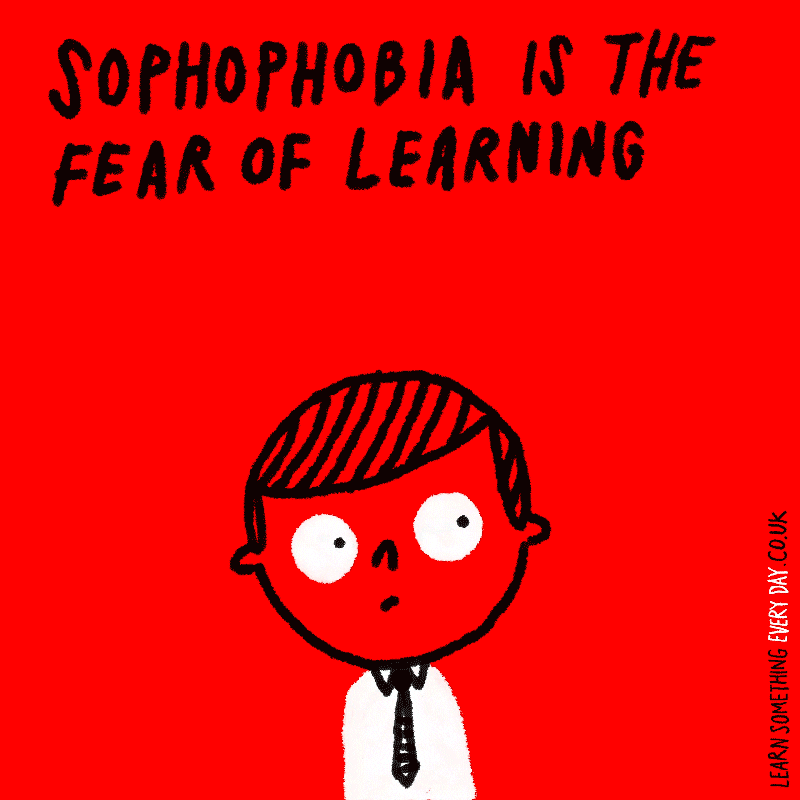
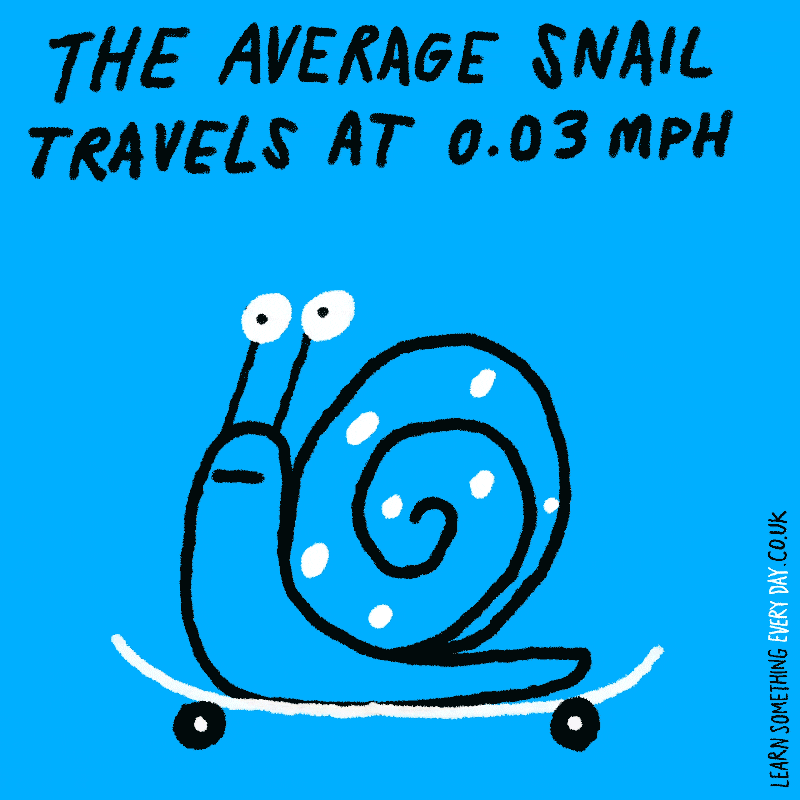
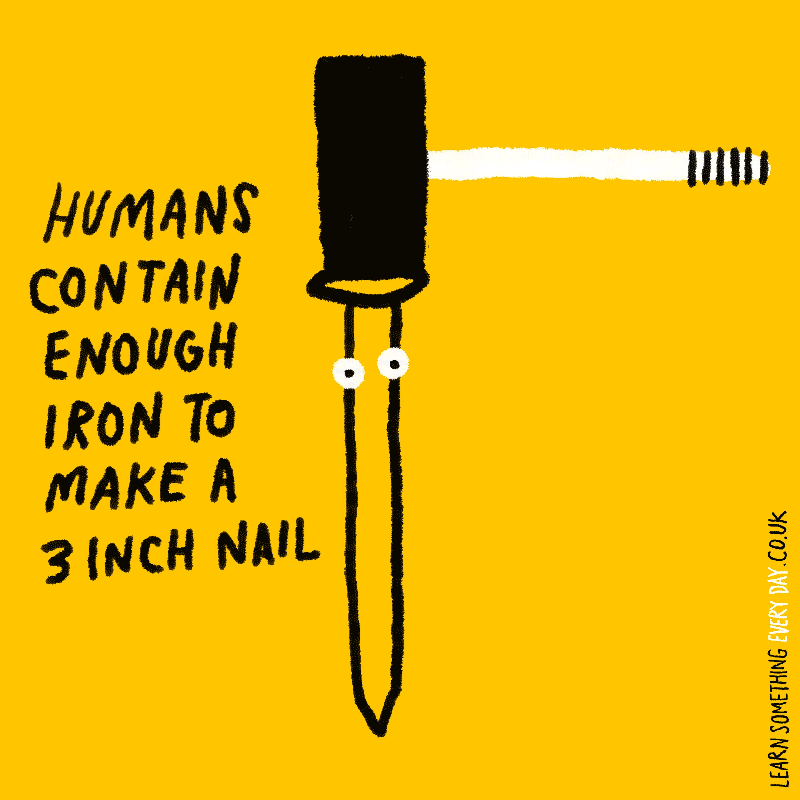
TidyTuesday
TidyTuesday is a weekly challenge where people use (mostly) ggplot2 to explore a new dataset.
A weekly data project aimed at the R ecosystem. As this project was borne out of the R4DS Online Learning Community and the R for Data Science textbook, an emphasis was placed on understanding how to summarize and arrange data to make meaningful charts with
ggplot2,tidyr,dplyr, and other tools in thetidyverseecosystem.